Are you looking for a summer or full-time job or internship in ecology or conservation?
Explore the ECOLOG-L listserv through the Ecological Society of America ECO Online Community! Here is how:
- Open Chrome as your browser.
- Go to community.esa.org
- On the top section of the page, click on the link called “create a web account”, in the bullet that says ECOLOG-L SUBSCRIBERS
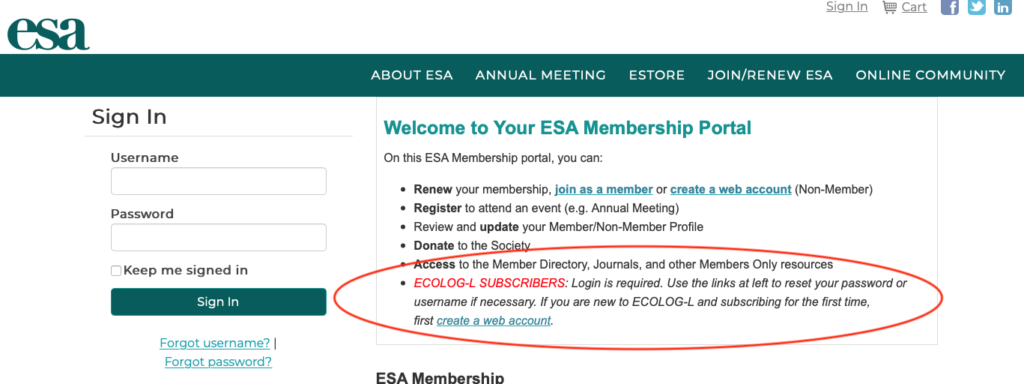
- Fill in the information to create an account with your preferred email, and add a password (at least 7 characters long). Click save. NOTE: I know it’s annoying to have to become a ‘subscriber’ to just peruse the jobs on this list, but this is the way that the Ecological Society has decided to do it right now, so you’ll just have to go with it. They don’t spam you or sell their email lists, so its safe.
- If you’ve ever created an account with ESA before, you might get an error or warning message saying that you already have an account username. If you do, the site might have taken your new password but then caused an error. Go go services.esa.org and sign in with the email and password you just created. Alternatively, tell it to send you an email with your username and then follow the link in the email.

- After creating your account, make sure you are on the website called https://eservices.esa.org. Then click on preferences and scroll down to Account Settings and check the box labeled “Include me in Communities”. Click save.
- Once your account is created and saved, get out of that page and log into esa.org. The website should automatically recognize you, but if it doesn’t, log in. Once the website says “Hi, Your Name” at the top, you know you are logged in. Go to Member Tools at the top, on the right side.
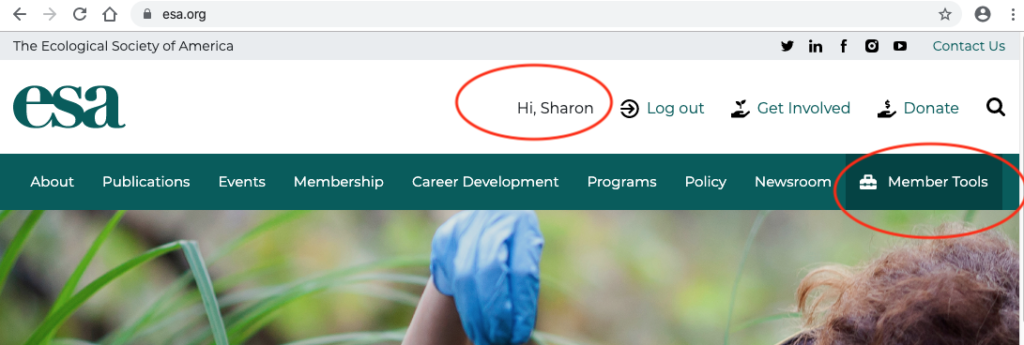
- Click on My ECO groups. You may be asked to read an ESA policy, which you should read, then click the Agree box. You then will be asked to verify your information, which you should also do. If all the information is correct, click Agree & Enter.
- You’ll reach a welcome page that looks like the screenshot below. In the black menu, click Groups. The window should automatically take you to the All Groups page.
- On the All ECO groups page, you’ll see a group called ECOLOG-L. Click on ECOLOG-L.
- There, and then click on Join Now in the left grey box.
- After you join, you’ll come to a preferences page. For now, I’d suggest clicking “Do not send me Group emails.” You can always come back to this page later if you’d like to get a daily digest of job postings sent to your email. Then click Join at the bottom of the page.
- Once you join, you’ll be taken to the ECOLOG-L page. Click Listserv Email Archive to see a complete list of all the recent postings, in reverse chronological order (newest on top). This archive is large, so it takes a little time to load. Wait a few minutes for the page to load.
- Once you are in the archives, start scrolling down to see all the postings. Click on the ones that look interesting! There will be jobs and internships posted here, among other types of info. Scroll through these, and make sure to go back at least a few months.
- Then, select the opportunities that interest you and read more about them! You’ll see all sorts of opportunities here, even those for professor jobs and post-doctoral jobs. Don’t be intimidated! This is just a listing of opportunities from all the members of the ESA.
- If you’re an undergraduate looking for seasonal or full time jobs, you should click on ones that are titled something like ‘technician’, or ‘internship’, or ‘research assistant’. Many of these jobs will be posted in the early spring (starting in February), but some are posted all year long.
- If you are looking for funded graduate school opportunities, click on the ones that say ‘PhD position’ or ‘PhD assistantship’ (which means they are looking for student to enter a PhD degree program. Or click on ones that say MS position, or MS assistantship, which means they are looking for students to join a Masters degree program. Once you click around, you’ll begin to understand the titles better, so you can search for opportunities that interest you.
- You can also go into the “Search this listserve” search box and type in some keywords to narrow your search. For example, if you type in “technician” into the search box, and then hit the GO! button, you come up with all the postings for technician jobs (which is what entry level jobs in ecology are often called).
- Bookmark community.esa.org so you can go back to this site anytime you want. When you do, the website might recognize you and sign you in automatically — or sign in with your username (your email) and password. Then click Groups in the black menu bar, then My Groups, and you’ll get back to the place where you can click ECOLOG-L.
- At this point, you should be able to browse the latest jobs/internships postings as you wish.
- If you are interested in any positions, remember that your emails should be professional and well written, and you’ll want to include your CV.The Career Office can help you with these email cover letters and creating a CV from your resume…. but in addition, here are some helpful online resources:
- Good luck with your job search! Remember that your professors and peers are available to help you. 😀
